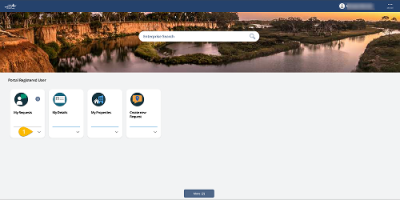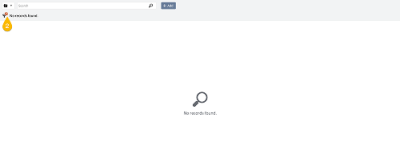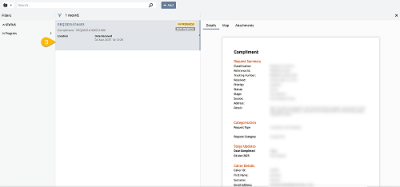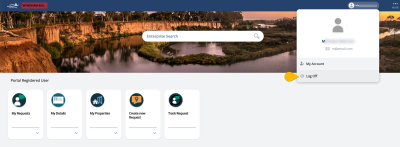Track your Request
Enter as a Guest
Help Using Requests and Issues
I have an account through the previous customer portal. Do I need to create a new one?
- Click on Don't have an account
- Click on Register using Email
What if I've forgotten my password?
If you've forgotten your password, you can request to reset your password here.
How do I track my requests?
There are two ways to track any requests.
-
Log On as a registered user to see all your current and completed requests.
-
Click on the tile ‘My Requests’
-
Clear the filter to view all your past requests.
Not registered? Select Track request and enter the 11 character tracking number we sent you by email or SMS when you logged the request.
How can I respond to, and follow up on, my submitted requests?
It’s easy to follow up on your requests:
1. Go to the to the acknowledgement email we sent to you.
2. Click ‘reply’. This links you directly to the right team.
How do I log out?
To log out, click or tap your name on the top right-hand side of the page. Then, click or tap Log Off.
Where can I get more information?
Please contact our friendly customer service team if you are having any issues on 1300 023 411.