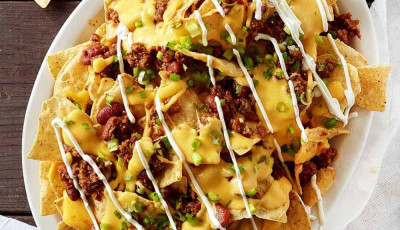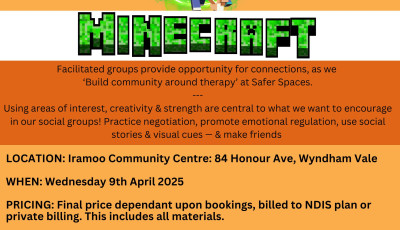- Address
- 84 Honour Avenue
Wyndham Vale
VIC 3024
- Phone
- (03) 8742 3688
- admin@iramoocc.com.au
- Website
- http://www.iramoocc.org.au/

Iramoo Community Centre offers a range of courses, community programs, events and services for people of all ages and abilities, with the intent to build diverse social, recreational, educational and business networks within Wyndham.The Centre is dedicated to the provision of services that provide benefit to the community and improve the conditions of community life.
Iramoo Community Centre is a member of the Association of Neighbourhood Houses Victoria (NHVIC). The facility is owned by Wyndham City Council and is managed by a volunteer Committee of Management.
Iramoo Community Centre has rooms for hire which are suitable for community groups, training, businesses, private functions and parties. For more information on room hire see below.
More Info
Upcoming Events
School Holiday Program - Create your own button canvas art
School Holiday Program - Sponge Cake Decorating
Minecraft - Holiday Social Club
‘Build community around therapy’ at Safer Spaces.
---
Using areas of interest, creativity & strength are central to what we want to encourage in our social groups! Practice negotiation, promote emotional regulation, use social stories & visual cues — & make friends
Programs and Services located at the centre
- Community Garden
- Playgroup
- School Holiday Program
- Dance and Fitness Classes
- Arts and Crafts
- Seniors’ groups and activities
- Free WI-F
Room Hire
Hall: 100 People
- Community Room: includes outdoor play area – capacity 40 to 50 people
- Meeting Rooms: Four (4) meeting rooms - capacity 6 to 20 people
- Kitchen Area: Community members to come together and cook.
Accessibility, Facilities and Equipment
- Fully Equipped Kitchen
- Full Disability Access
- Baby Change Facilities
- Trestle Tables and Chairs
- Free Wi-Fi
- Community Garden
- Carpark
Rooms are suitable for
- Community Groups
- Businesses
- Training
- Private Functions
- Group Fitness
Make a booking
To enquire about room hire please visit the Iramoo Community Centre website or call the Centre on 8742 3688.
To view each of the rooms in the virtual tour, click on the name of the venue at the top left and then choose the required room from the drop down list.
On a desktop or laptop device, the tour will rotate automatically. On a touch screen device, swipe the image to rotate through the view. Use the controls at the bottom of the virtual tour to manually control the tour.